Originally uploaded tom MTS on July 7th, 2020.
3 apartments - each with 3bed/2bath
Built on a 1-click Foundation with a No-Slope Basement
...with a common back yard area...
Yes, you read that right. These apartments share a common back yard area. They each have a private back door that opens into a common space - just like in real life! And, just as in real life, you better lock your doors. 😏
Each apt includes:
Three bedrooms: one with a double bed, one with a single bed, and one empty. Two dressers and a single closet, one bath with both a tub and a shower, the other bath has a combined tub/shower unit. Both baths have medicine-cabinets.
Kitchens include a sink, stove w/alarm, fridge, trash chute, and countertop dining space for three.
Skill/fun objects are a toybox, dartboard, bookcase, nectar-bar, desk w/PC, TV w/gaming gizmo, and radio.
Common Amenities found in the back yard are: a grill w/smoke alarm, picnic table, Chess table, and loungers.
Pets are allowed - dogs can be bathed in the basement tub.
There are no parking spaces.
This is a clean copy of this house/lot; no sim has ever lived here. The package has been cleaned with Mootilda's Clean Installer.
Thank you Mootilda - for the GridAdjuster tool, which allows us to make 1-click/2-click Foundations and No-Slope Basements.
You may want to get:
- The Lifestyle Build Bundle wallpapers/floors. (It's the second link in the top post - extracted from Lifestyle Stories by Argon @ MATY) This 'bundle' lives back in my Bins folder so it doesn't have the CC star. If you ever enter one of my builds and find it has blank/unpapered
walls/floors, it is because they are from this bundle and I didn't realize it. So, either substitute the wall/floor of your choice, or go get this bundle and re-install the lot (from your lot bin.)
Custom Content Included:
- SimplePassageModStairs by HugeLunatic(HL)/S2A - these need a script file - follow the link and make sure you install them properly!
- Fitted Blinds by Michelle/MTS2
(The blinds are 'deco' items and not necessary for the lot to function. It is safe to delete them - just untick their box in Clean Installer before installing the lot.)
HL's SimplePassageModStairs are necessary for the lot to function. Sims cannot enter a 1-click foundation without using these stairs.
Lot Size: 1X3
Lot Price: $142,373
Rent: (furnished) $2,671 - $2,678 - scroll to the bottom for help renting a Furnished Apartment
More pictures:

How to rent a Furnished Apartment:
- Bring up the cheat box with CTRL-SHIFT-C.
- Enter the following cheat: boolProp testingCheatsEnabled true
- Walk your sim to the front door of the apartment that you want to rent. They need to be standing right in front of the door.
- Clear any actions from your sim's queue - including other sims trying to talk to them.
- SHIFT-click on the door of the apartment you wish to rent and choose "Rent Furnished."
- If the action falls out of your queue, your sim probably needs to be closer to the door.
- Once the apartment is rented, bring up the cheat box again.
- Enter: boolProp testingCheatsEnabled false to turn the cheat off again.



















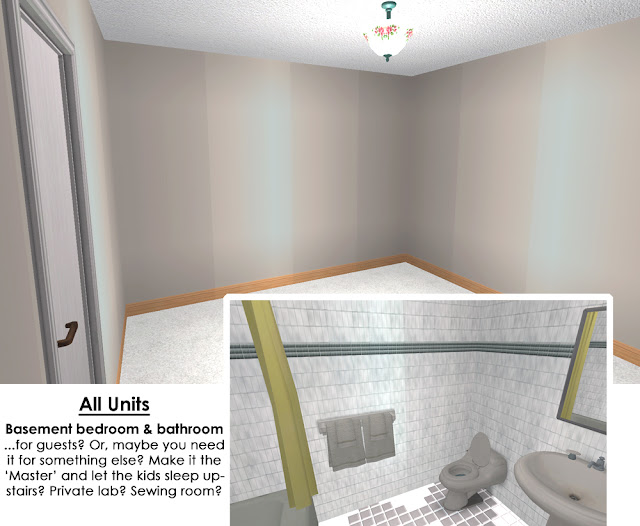


No comments:
Post a Comment