Cross posted to MTS and Simblr.
32 Lot-Adjusted Empty Lots
Have you always wanted to build on small 1X1 lots? Or have a smaller sized beach lot for your surfer shack? Well, now you can!
I have done all the Lot-Adjusting work for you. 😉
These lots were made with the UC installed.
If you don't have all the EPs/SPs (or at least AL/M&G as your highest one,) you prolly can't use these! (I provided links below, for similar "empty lot" collections - some of them don't need all EP/SPs.)
ALL possible lot sizes are included (within the game's original size limit of 6X6) - including Beach lots.
These are perfectly flat lots (well, all except for the beach lots...)
These were made on Lush Terrain, but that doesn't really matter anymore. Whatever terrain you put them down on (Desert, Dirt, Lush, or Cement) the game will change the lot's "base terrain" to match.
The Sun is oriented to the front of the lot.
Lots are shrunk/expanded with Moo's Lot-Adjuster
Lots are cleaned/compressed with Chris Hatch's Lot Compressor.
New easy-to-read Thumbnails made by me.
The lots can be found at the END of your LotBin catalog.
There is No CC used in these empty lots.
As they say, "Life's a beach ~ and then..." - using the lots is super tricky!
NOTE: Beach Lots are fiddly! You may have to adjust the terrain before placing the lot. Scroll through the pictures below to see - in Desiderata, the hood terrain had to be raised one click before the beach lot would place properly. These lots were made on Twikkii Island, and should place pretty easily there.
TIP: Sometimes - if you place one of the larger Maxis beach lots, then bulldoze it - the terrain will be prepped for one of the new beach lots. Good luck!
To INSTALL:
Unzip the "New Empty Lots" folder.
Open it and move (or copy/paste) the 32 files into your LotCatalog (Documents\EA Games\The Sims 2\LotCatalog).
Find the lots by scrolling to the end of your Lot Bin the next time you are in your Neighborhood.
To make them PERMANENT - so they are in your catalog whenever you start a new game - put them here:
(These paths are for the UC - your path may be different)
- If you want them toward the end of your LotBin, put them in the base game folder:
C:\Program Files (x86)\Origin Games\The Sims 2 Ultimate Collection\Double Deluxe\Base\TSData\Res\UserData\LotCatalog
- If you put them at the beginning of your LotBin, put them in your highest EP folder:
C:\Program Files (x86)\Origin Games\The Sims 2 Ultimate Collection\Fun with Pets\SP9\TSData\Res\UserData\LotCatalog
Hints-Tips-Links:
In-game Lot sizes/prices: Wiki
Lot/space Visualization Charts by d_dgjdhh
YES - this has been done before (but in different levels of "completeness"):
MaryLou's Lots of Lots
aelflaed's Sunnyside Lots
plasticbox's Empty 2 x N Base Game lots
More pictures:
Beach lots are fiddly!









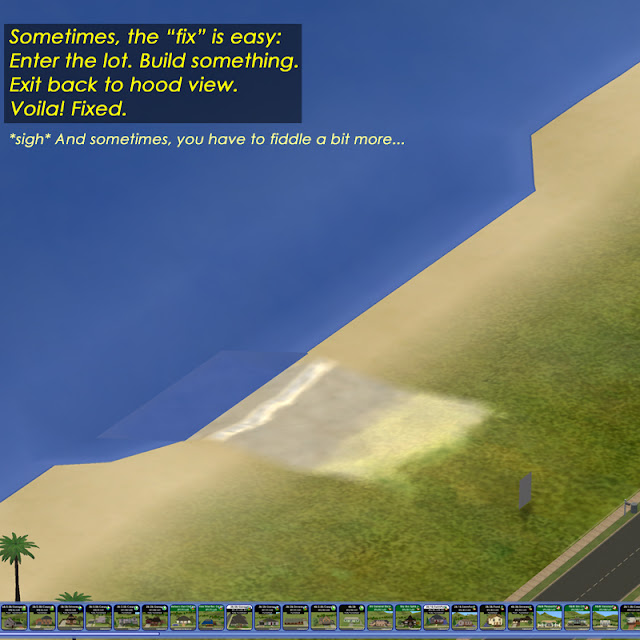




No comments:
Post a Comment